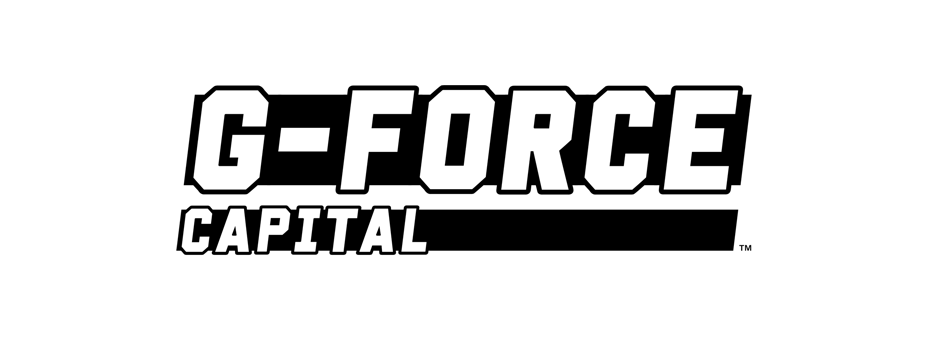Product Release Notes #45
Sprint 45 introduces new International AML and KYC ID Checks, a new registration email, generic bug fixes and much more.
These updates have been carried out and implemented on release sprint #45 as of February 24th.
International AML and KYC ID Checks
Quva can now facilitate international ID checks for both Anti Money Laundering (AML) and Know Your Customer (KYC).
This new functionality now allows you to onboard Clients that are based anywhere across the globe, meaning they can take a photo of their ID along with a "selfie" to help validate their ID from anywhere at anytime.
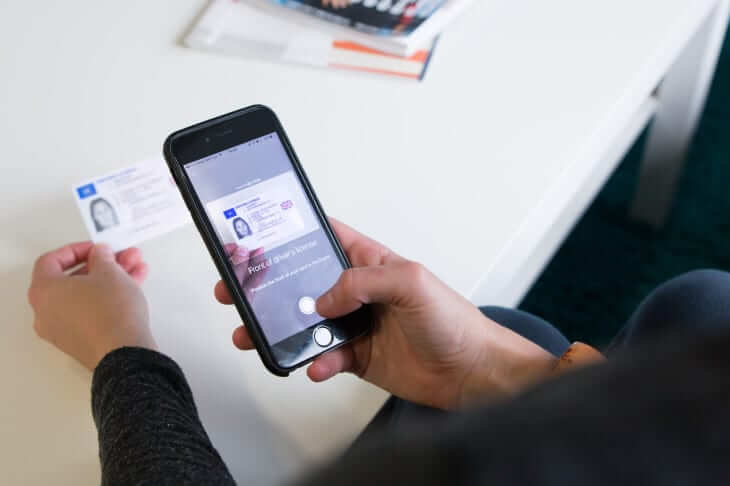
Quva has a real-time integration with a leading global AML/KYC provider, meaning the results are returned instantly on whether they have passed or failed their AML/KYC checks.
The Quva dashboard gives a holistic and transparent view of each client and their status, giving you the opportunity to do further manual due diligence and checks should they be required.
Client Dashboard enhancements
The Client Dashboard now shows their Investment upon a payment being received. We have also optimised this by splitting the different investment types to all have their own dashboard table, for example, Equity Investments are separated to say Debt or Property Bond investments.
Manual Payments
When adding a manual payment, we now include the Client's email address next to their name in order to help distinguish between Investors, particularly useful if you have an Investor with the same Forename and Surname.
UI Enhancements: Date Picker
We have fixed an issue with the calendar date picker. Previously this would restrict users from selecting a date beyond a specific period.
This update has seen this bug fixed and you can now select any date, no matter how far in advance.
Registration Email
Ensuring you have full transparency and real-time updates of who is registering, we have now enabled an email to be sent to all admins when when a Client registers to become an Investor.
Invite Investors shortcut
There is now a shortcut to invite new Clients to an Opportunity by simply viewing the Opportunity and using the call to action select "Invite Investors", which will take you directly to the Schedule page allowing you to select new Clients.
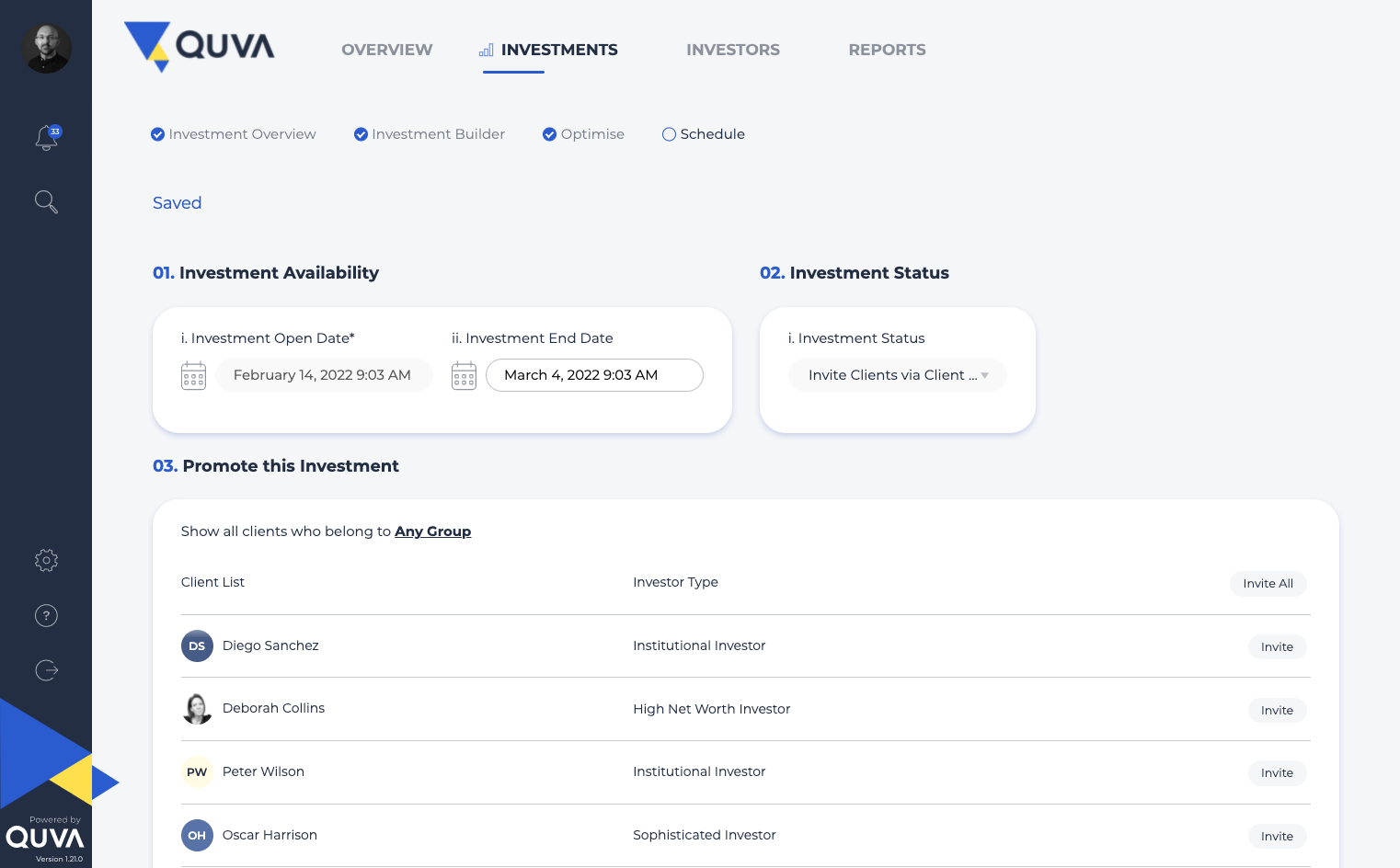
Got a question about these updates?
Get in touch with your account manager or drop us a note at support@quva.co.uk where one of the team will be happy to help5